Check Aadhaar Enrolment & Update Status 2024 : If You have Updated You Aadhaar Card through Aadhaar Enrolment Center, then You Can Check the Enrolment & Update Status through UIDAI official portal. More Details Given Below, Kindly Check Step by Step.
| Government of India Unique Identification Authority of India WWW.ANYGOVTJOBS.COM | |||
| Important Dates | Application Fees | ||
| • Application Begin : Anytime • Last Date for Apply Online : N/A • Anyone can anytime generate his Aadhar Card by Aadhaar Center. | • There are No Application Fees for It | ||
| What is UIDAI (Unique Identification Authority of India) | |||
| • The Unique Identification Authority of India (UIDAI) is a statutory authority and government department that was established in 2016. • The UIDAI is responsible for collecting demographic and biometric information from Indian residents, storing it in a central database, and issuing each resident a 12-digit identity number called Aadhaar Number. | |||
| What is the Process for Generate New Aadhaar Card | |||
| Here is the Procees for Get an Aadhaar Card : * Visit an Enrolment Centre Nearest Your Location. * Fill out the Application Form, provided there. * Provide Proof of Identity, Proof of Address, Proof of Relationship & Date of Birth Documents. * Provide Your Mobile Number for OTP. * Submit All Documents to Enrolment Center. * Get Demographic & Biometric Data Captured. * Collect an Acknowledgement Slip Containing Enrolment ID. * Wait For 1 Week to 10 Days for Generating Your Aadhaar Number. * After 10 Days, You Can Download Your Aadhar Card by UIDAI Official Website. | |||
| Required Documents for Generate New Aadhaar Card. | |||
| * Proof of Address (Residential Certificate) * Proof of Identity * Proof of RelationShip (Mother’s/Father’s Aadhaar Card) * Proof of Date of Birth (Birth Certificate) * Mobile Number * Ration Card (If Applicable) * Voter Id Card (If Applicable) | |||
| How to Check Aadhaar Enrolment & Update Status | |||
| If You Want to Check Your Aadhaar Enrolment & Update Status then You have to follow the steps. * At First Go to UIDAI Official Website. (Link Given Below) * Then Click on My Aadhaar > Download Aadhaar. * Then You are redirected to a new page “My Aadhaar“. * Now You have to Scroll Down and click on “Check Enrolment & Update Status” option. * Now Enter the 14 Digit Enrolment Number , EID Date & EID Time given on Acknowledgement Slip. * Now Enter the Captcha Code and Click on “Submit” Button. * Now You Can See Your Aadhaar Enrolment & Update Status. * If Your Aadhar has been generated or updated the You can download it form here. * You can also check your aadhaar enrolment & update status by SRN & URN Number. * There are same process for both (SRN & URN). * You have to Enter SRN or URN Number and Captcha Code, then Submit the details. * Now You can see the aadhaar update or enrolment status. | |||
| Some Useful Important Links | |||
| Check Aadhaar Enrolment Status | Click Here | ||
| Download Aadhaar | Click Here | ||
| Check Aadhaar Link Mobile Number | Click Here | ||
| Official Website | Click Here | ||
| Join Our Social Media | WhatsApp | Telegram | ||
Check Aadhaar Enrolment & Update Status. How to Check Aadhar Update Status 2024.
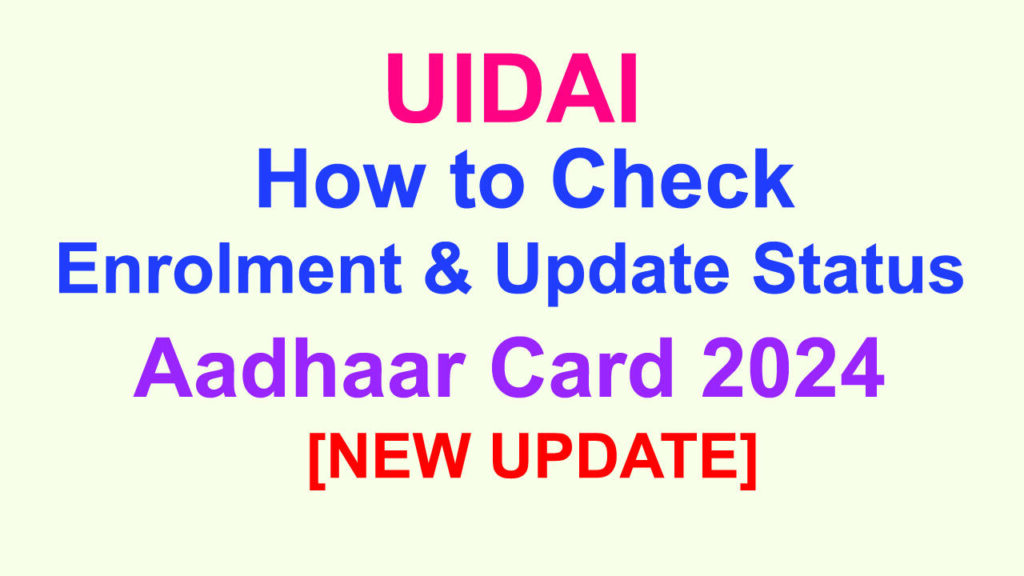
Table of Contents
WhatsApp Group
Join Now